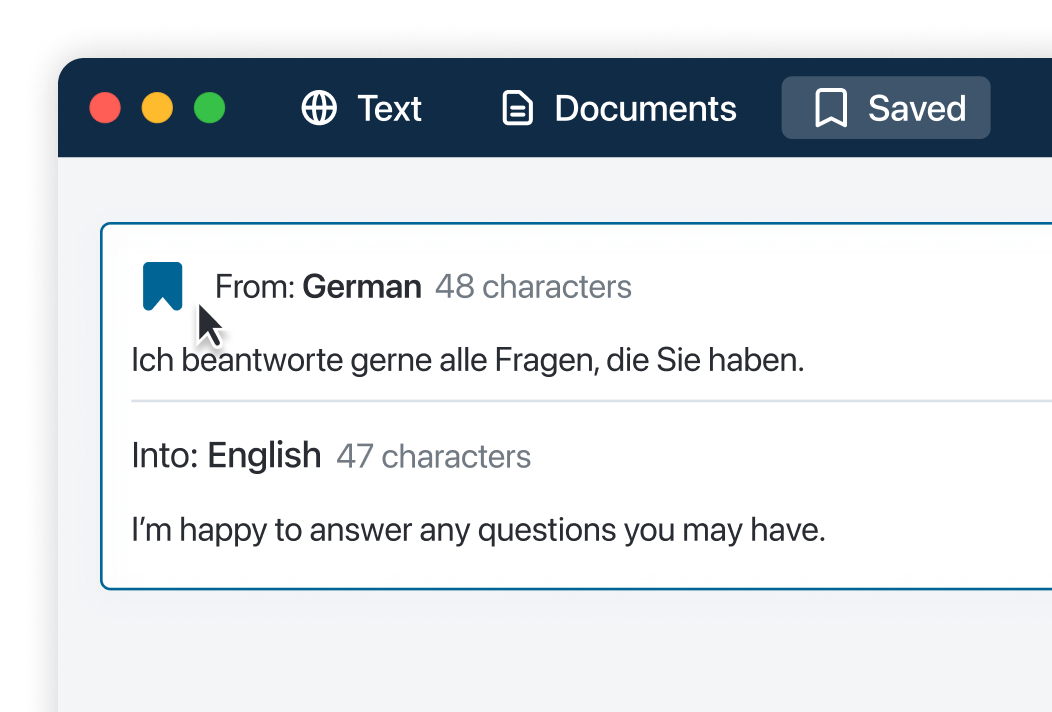Translate faster with
DeepL for Mac
Works for both reading and writing, with additional time-saving features.

How it helps
Makes every translation easier
Has shortcuts and quick functions that spare you the back-and-forth.
It's fully integrated
You can translate when and where you need to: in your browser, email or document.
Gives you more flexibility
Reuse translations, customize your experience, and adapt to any context.
DeepL for Mac will streamline your work
Spend less time translating
No more copy-pasting or getting lost among tabs. This app works its magic in the background. All it takes is this shortcut:
Select any text and press ⌘+C+C. Your translation will instantly pop up in the app.
That's only part of the story.
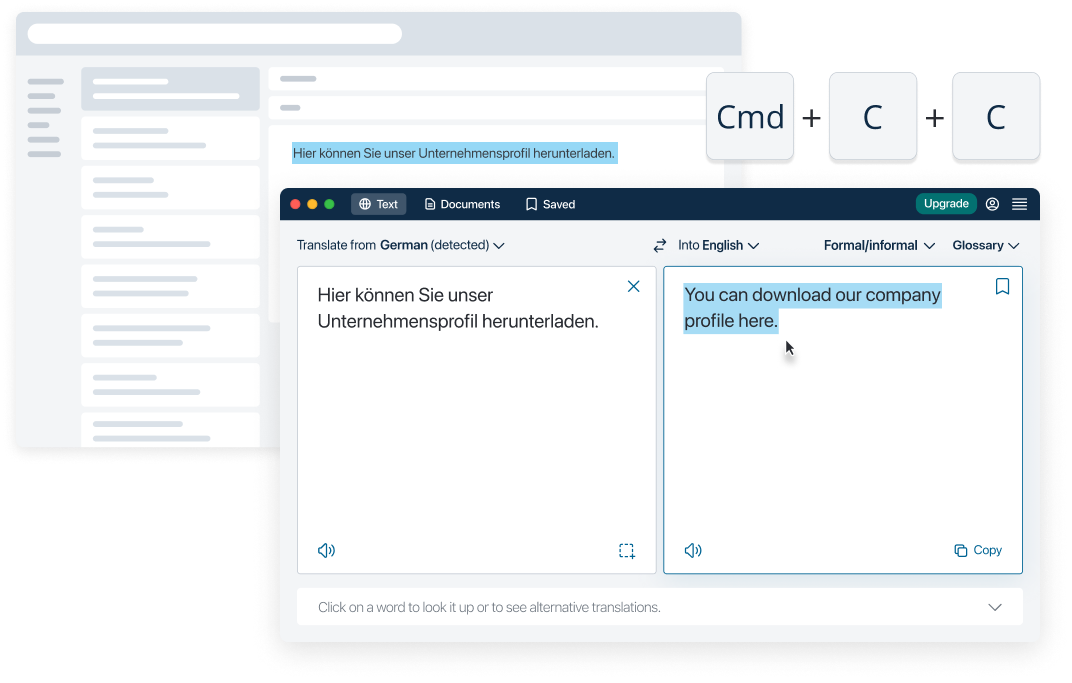
FOR PRO USERS
Avoid double work, pick up where you left off
With the app, you can save your translations and reuse them as needed—for future translations or to practice a new language.
Your translations are securely stored on your device, for your eyes only.